Welcome to Job Editor!
Job Editor uses powerful tools to modify the size, orientation, color, and appearance of your image. See User Interface to learn how to use Job Editor.
A typical workflow in Job Editor includes three steps:
Although Job Editor is a powerful tool, you can get the same benefits automatically using Quick Sets in RIP-Queue. Instead of using Job Editor to modify all your images manually, create Quick Sets that modify your images automatically and use Job Editor to make other minor adjustments.
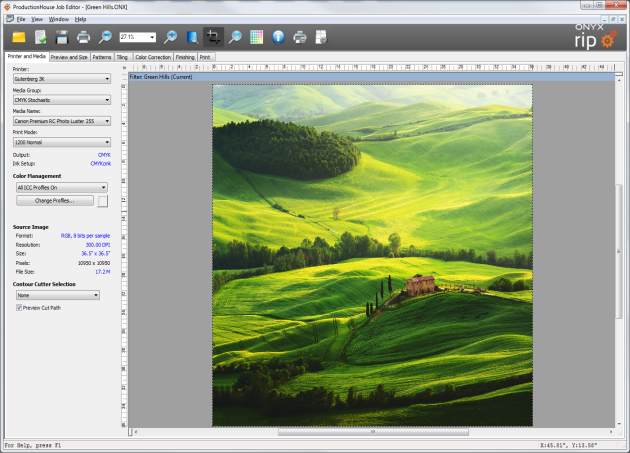
Figure 1
 Common Topics
Common Topics